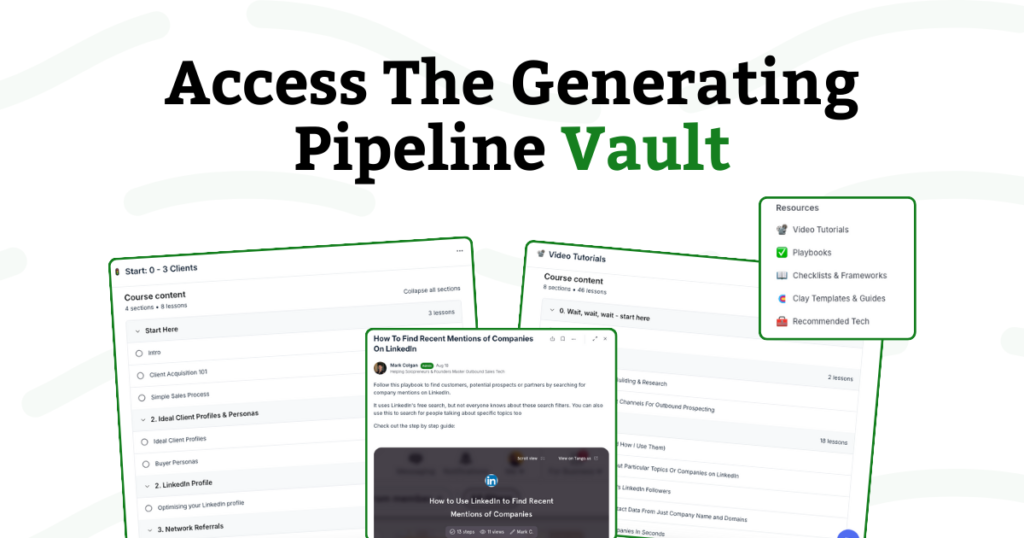When you’re running a solo business, every minute counts.
You’re switching between strategy, delivery, marketing, and sales – often all in the same day.
That’s where AI, especially ChatGPT, can become your secret weapon.
I’m not talking about generic productivity hacks. I’m sharing the actual ways I use ChatGPT every week to save time, move faster, and grow my business, without hiring a team or adding complexity.
These workflows help me write proposals, prep for sales calls, generate content, and even clarify my own thinking.
If you’re an independent business owner or Consultant trying to streamline your work, win more clients, and stop reinventing the wheel every time, this is for you.
Client Personas & ICPs
I use ChatGPT to define and refine who I should actually be targeting.
This goes beyond surface-level labels.
I input what I offer, how I price, and the types of outcomes I help clients achieve, then work with ChatGPT to brainstorm different types of buyers who would benefit.
I explore roles, industries, budgets, common challenges, and even psychographics like what keeps them up at night or what motivates them to take action.
This saves hours of guesswork.
It helps me speak more directly in my outreach and content because I’m clearer on who I’m for and what problems they’re trying to solve.
Without this kind of clarity, my messages used to feel vague and ineffective.
One thing to be careful of is that the output can sometimes sound too generic. I always refine it using real client examples or past sales calls to make it more grounded and specific.
Action items:
- Input your core offer, your pricing, and a few client wins into ChatGPT
- Ask: “Based on this, who are 3 types of people or companies that would get the most value from this?”
- Then dig deeper: “What challenges would each of these personas be trying to solve that this offer is perfect for?”
Offer Development + Validation
Whenever I’m shaping a new offer (or tweaking an existing one) I use ChatGPT to break down the idea into parts: core problem it solves, ideal buyer, deliverables, timeline, pricing options, objections.
I’ll even run it through various copywriting angles (problem-agitate-solution, features vs. benefits, transformation statements) to see how it lands.
Sometimes I get stuck in my head. Having ChatGPT generate multiple versions of an offer or messaging angle helps me get unstuck, fast.
I don’t have to reinvent the wheel every time I try something new.
One thing to be careful of is that it can be overly polished or too broad. I treat it like a collaborator…not the final answer.
Action items:
- Paste in a rough draft of your offer and prompt: “Help me structure this into a clear 3-step process with deliverables, value statements, and pricing model suggestions.”
- Then ask: “What kind of buyer would this appeal to most? What would they need to hear to buy?”
Content Brainstorms
I feed ChatGPT my ICP, client pain points, and service areas and in return, I get ideas for LinkedIn posts, newsletters, blog topics, even lead magnets.
Sometimes I start with something I said on a client call or a thought I posted in a Slack group, and ask it to riff on that for related ideas.
I never start from zero. And when I’m stuck, I can generate 10-15 raw ideas in under 10 minutes.
Then I pick the 2 or 3 that feel most relevant and shape them in my voice.
However, if you don’t give it specifics about your audience and positioning, it’ll give you bland, cookie-cutter ideas.
Action items:
- Share your ICP and ask: “What are 10 specific pain points this audience faces when trying to win clients or grow their business?”
- Then ask: “What post topics or how-to content could I create to help with each of these?”
Repurposing Calls into Content
When I run a great client session, sales call, or even an internal brainstorm, I’ll grab the transcript (from Fathom), clean it up, and ask ChatGPT to pull out 2–3 key takeaways or content angles.
I turn these into posts or email drafts.
The best content often comes from real conversations.
This system lets me document and reuse what I’m already saying, instead of trying to come up with something new every time I sit down to write.
One thing to be careful of is to strip out any sensitive or client-specific information before prompting.
Action items:
- Paste a cleaned-up transcript and prompt: “What are the 3 most valuable insights here for an audience of [insert your audience and the problem you solve]?”
- Then ask for each insight to be rewritten as a LinkedIn post or newsletter intro.
Building Custom Lead Magnets
When I want to create a new resource, whether it be a checklist, cheat sheet, workbook I use ChatGPT to structure and flesh it out.
I start with a pain point, then work backwards: what do they need to know, in what order, and how can I make it actionable?
It helps me move from idea to finished asset fast. I’ve used this to create lead magnets that would’ve taken hours to map out on my own.
Make sure the lead magnet solves a real, painful, time-sensitive problem, not just something that’s “nice to know.”
You can take this a step further and use a tool like Bolt or Lovable to build out a fully functioning lead magnet.
I recorded a video about that here: Developing Powerful Lead Magnets In Just A Few Minutes
Action items:
- Prompt: “I help [target audience] solve [pain point]. Give me 3 lead magnet ideas they could implement in under 30 minutes.”
- Choose one and prompt: “Structure this as a 1-page PDF guide with 3 sections and a call-to-action.”
Prepping for Sales Calls
Before a discovery call, I paste in a prospect’s website, LinkedIn profile, or positioning statement and ask ChatGPT to give me insights on what they’re likely struggling with and what questions I should ask to dig deeper.
It helps me go into calls with context, confidence and a strong hypothesis, rather than winging it.
Although remember that the insights are just a starting point. You still need to use your own judgment on the call.
Action items:
- Copy in a brief about the company or the person’s role. Prompt: “What client acquisition or revenue challenges might they be facing based on this info?”
- Ask: “What 3 questions could I ask to explore those challenges further on a call?”
Call Summaries & Follow-Ups
After a call, I use Fathom to generate the transcript, then paste it into ChatGPT and ask it to summarise the key problems discussed, goals, and potential next steps. I also have it draft my follow-up email.
This reduces the time I spend recapping and makes sure I send follow-ups while the momentum is high.
Make sure you review the summary as it can miss nuance or over-summarise complex conversations.
Action items:
- Prompt: “Summarise this transcript into: key challenges, goals, and action items.”
- Follow up with: “Write a concise follow-up email that references the call and suggests next steps.”
Proposals & Scoping
I use my transcripts or notes from discovery calls and prompt ChatGPT to generate a first draft of a project proposal or scope of work.
I’ll include goals, deliverables, timelines, and fees, and get it to format the structure.
This saves hours of admin and gives me something concrete to edit and send out, rather than delaying because I don’t want to start from scratch.
One thing to be careful of:
Ensure that the scope reflects what you can actually deliver, not what sounds good.
Action items:
- Prompt: “Based on this summary, write a 2-page proposal for a 6-week consulting engagement to solve [insert problem]. Include goals, deliverables, timeline, and investment.”
For members of The Vault, you can access my CustomGPT to build professional proposals in minutes (it’s in the Playbooks section).
Turning Raw Notes Into Deliverables
When I finish a workshop or strategy call, I often have notes or bullet points, but no clear format.
I use ChatGPT to turn those ideas into a deliverable: a PDF brief, slide outline, or email summary for the client.
This helps keep momentum going between sessions and makes me look buttoned-up, without needing hours of formatting.
The output may be overly formal or generic so make sure you edit it to sound like you and reflect your tone.
Action items:
- Paste in rough notes and prompt: “Turn this into a consulting strategy brief I can send to a client with 3 priorities and next steps.”
SOP Creation and Internal Systems
As I refine my own systems, like onboarding, lead tracking, content creation etc, I use ChatGPT to turn what I’m doing into a repeatable SOP.
This is great prep for when I outsource or just want to stay consistent.
It is useful as it builds structure into my business and reduces decision fatigue. I don’t need to rethink how to do something each time.
But keep the steps simple and specific. AI tends to over-complicate internal processes.
Action items:
- List out bullet points of a repeatable task. Prompt: “Turn this into a standard operating procedure with headings, clear instructions, and checklist format.”
AI won’t replace your judgment or experience.
But if you use it well, it’ll remove friction from almost every part of your business.
From refining your ICP to writing proposals, prepping for meetings, or repurposing content, it’s like having a strategist, writer, and assistant on call 24/7.
You just need the right prompts, and a few solid workflows.
If you’re trying to build a more streamlined, profitable consulting business, these are the kinds of efficiencies that give you back time and keep your pipeline moving.