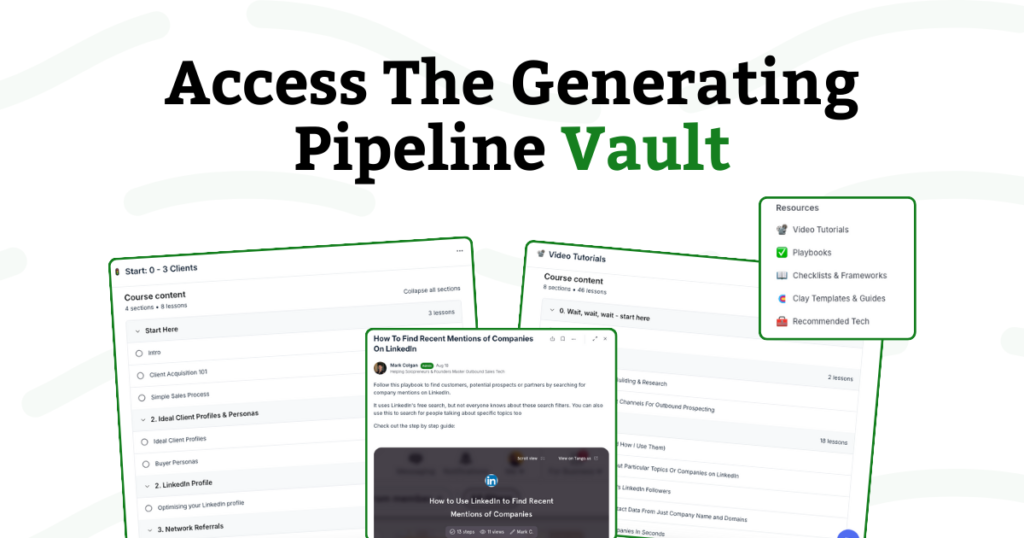For solopreneurs, consultants, and fractional executives, time is one of the most precious resources.
Balancing client work, administrative tasks, marketing, and business development can be overwhelming. Implementing effective productivity strategies and harnessing automation can free up time for high-impact work, reduce stress, and make a noticeable difference in your growth trajectory.
In this comprehensive guide, we’ll explore actionable productivity tips, discuss powerful automation ideas, and provide insight into how these strategies can support a smoother, more efficient workflow.
Why Productivity Matters for Solopreneurs, Consultants, and Fractional Executives
Increased productivity directly impacts revenue, work-life balance, and client satisfaction.
Unlike larger companies with dedicated teams, solo business owners must handle various aspects of business alone, making productivity vital to long-term success.
The right strategies can help:
- Increase Client Capacity: The more streamlined your workflow, the more clients you can take on without compromising service quality.
- Reduce Burnout: Managing your workload efficiently helps maintain balance, preventing stress and exhaustion.
- Deliver Higher-Quality Work: A productive, well-organized workflow means more focus on quality, leading to higher client satisfaction and better retention.
The key lesson here though is to not beat yourself up if your week isn’t perfect. It’s taken me years of testing and experiments to understand what works for me.
And as we’re all different, what works for me, won’t necessarily work for you.
Core Productivity Mindsets
Before diving into tools and techniques, establishing a productivity mindset is essential. The right mindset enables you to stay disciplined, focused, and adaptable. Consider the following principles:
Focus on Outcomes, Not Activity
Rather than measuring productivity by how busy you are, prioritise work that delivers tangible results.
By focusing on outcomes, you direct time and energy toward tasks that genuinely contribute to business growth and client satisfaction.
Progress Over Perfection
Perfectionism often leads to procrastination or overthinking. Instead, aim for steady progress.
Move projects forward by completing tasks to a reasonable standard rather than seeking perfection.
This is so true for us when we’re selling ourselves. We want everything to be perfect. But the reality is that 80% of your “best work” would pass as completely fine to most other people.
Treat Time as a Non-Renewable Resource
Time is your most valuable asset. By maximizing efficiency and reducing time wasted on low-impact tasks, you’ll have more capacity for high-value work, like networking, strategic planning, and professional development.
Tip: At the end of each day, review your activities and ask, “What did I accomplish today that directly benefits my clients or business growth?” This helps reinforce a results-driven approach.
Planning and Prioritising: Parkinson’s Law and Time Management
A structured plan is essential to effective time management. Here are some strategies to get the most from your planning sessions:
Parkinson’s Law: Working Within Time Constraints
Parkinson’s Law states that “work expands to fill the time available for its completion.” If you allocate an entire day to complete a task, you’ll likely take all day.
Instead, try setting shorter, deliberate time blocks to accomplish tasks efficiently.
- Use Time Constraints: For each task, set a timer based on the estimated time needed. Aim to complete it within that limit.
- Leverage Time Blocking: Group similar tasks and assign specific blocks for each. For example, allocate 90 minutes to complete client proposals or 60 minutes for marketing tasks. By defining time limits, you’ll avoid allowing tasks to spill over and consume extra hours.
For me, this involves having a very structured calendar with days dedicated to certain tasks. Below is an example of a typical week without any calls booked in.
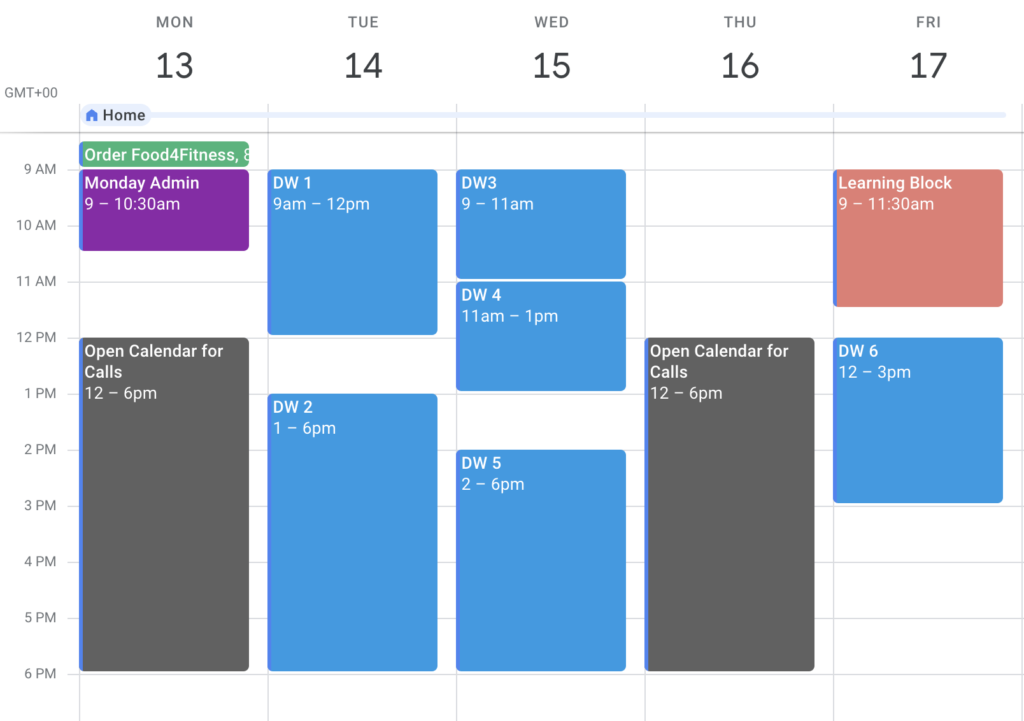
The Eisenhower Matrix for Task Prioritisation
The Eisenhower Matrix categorizes tasks into four quadrants based on urgency and importance:
- Urgent and Important: Do these tasks immediately.
- Important but Not Urgent: Schedule these tasks.
- Urgent but Not Important: Delegate or automate these.
- Neither Urgent Nor Important: Minimize or eliminate these tasks.
This prioritisation framework can prevent time spent on low-impact activities, allowing more focus on tasks that yield long-term growth.
Creating Effective Task Management Systems
With many hats to wear, task management is key to staying on track. Here’s how to streamline your task management process:
- Use Project Management Tools: Trello, Asana, and ClickUp are popular tools that enable you to organize tasks, projects, and deadlines efficiently.
- Create a Master Task List: Maintain a central list of tasks. From here, move individual tasks into specific project boards or to-do lists.
- Review and Reflect Weekly: Spend time each week reviewing completed tasks, assessing what worked, and planning for the following week.
- Use a Phase 2 List: This is something I made up. It’s just a Google Doc called “Phase 2”. Whenever I have an idea or thought for something for the future I simply add it to Phase 2. There’s no dates or deadlines. It helps me just get it out of my head and then focused back on the task at hand.
Tip: Limit your use of multiple tools. Instead, choose one primary platform to avoid scattering information across systems.
Automating Repetitive Tasks
Automation is invaluable for solo professionals who want to scale their efforts. Here are key areas for automation:
Email Templates for Common Queries
Create templates for frequently asked questions, follow-ups, and client communications to save time and ensure consistent messaging.
- Tools: Gmail’s Canned Responses, or an auto expander like Text Blaze.
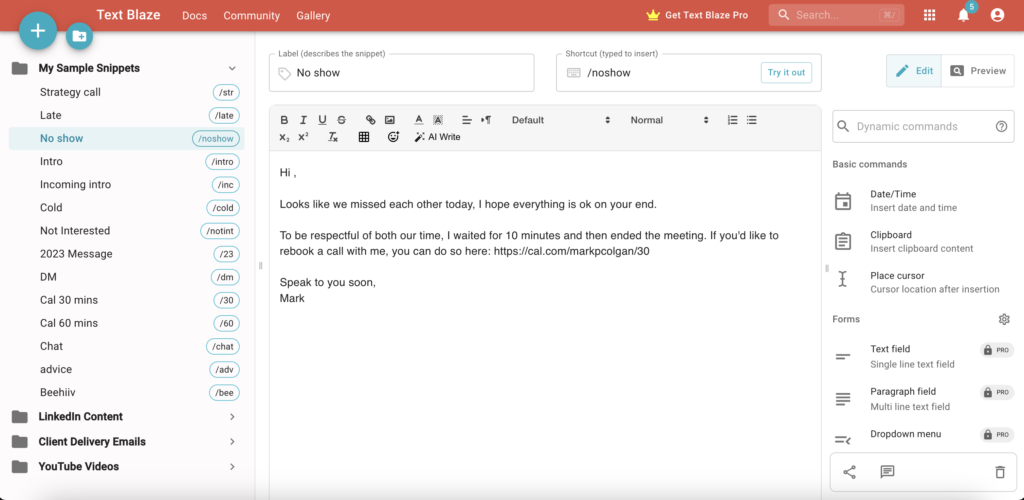
Client Onboarding
Automating client onboarding can streamline your process and enhance the client experience. Set up workflows that automatically send welcome emails, collect client information, and share relevant documents.
- Tools: Dubsado, HoneyBook, or Bonsai are ideal for automating onboarding tasks.
This video is included in The Generating Pipeline Vault: How I Automate My Client Onboarding.
Social Media Scheduling
Consistency in social media is important for brand presence, but it can be time-consuming. Scheduling tools allow you to plan and queue posts in advance.
- Tools: Buffer, Hootsuite, Later.
Email and Communication Hacks for Maximum Efficiency
Email and messaging often interrupt workflow. Here are some hacks to keep communication under control:
- Dedicated Email Times: Check email twice daily instead of responding in real-time. This avoids constant interruptions.
- Organize with Filters: Create filters for specific clients or tasks, making it easy to prioritize responses.
- Use Shortcuts: Gmail and Outlook allow you to create email templates, saving time on repetitive responses.
Example: I’ve reduced the time spent on emails by using a tool called Fyxer.ai. It triages my inbox for me, categorises all emails and even drafts replies. See my video walkthrough below.
Scheduling Tools for Streamlined Appointments
Coordinating meetings can take up valuable time. Here are tools to make scheduling efficient:
- Calendly, Cal.com and Acuity Scheduling: These tools let clients book times based on your availability, eliminating back-and-forth emails.
- Time Zone Adjustments: Tools like World Time Buddy ensure accurate scheduling with international clients. I have these saved as a bookmark so I can access it easily.
- Google Calendar for Visual Organisation: Use Google Calendar to colour-code meeting types, making it easier to visually manage your schedule. And if you’re like me, you can colour code different types of activities.
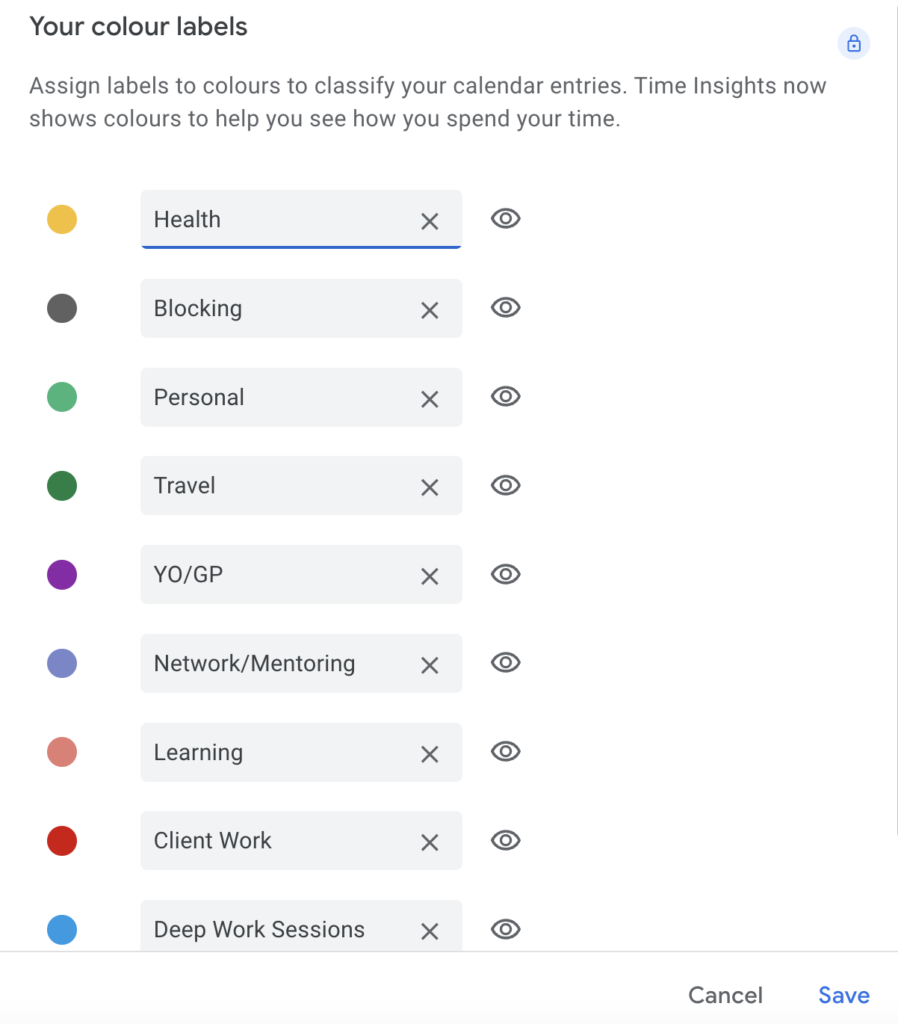
Automation Tips for Client Management
Managing client interactions can take significant time. Automation can simplify these tasks:
- Automated Follow-Ups: Set up automated follow-up emails using your CRM to ensure consistent engagement. Or if you don’t automate them, at least have the templates saved.
- CRM Software: HubSpot, Zoho, and Salesforce offer tools to streamline client management and keep communication records organized.
- Client Portals: Use client portals to centralise project files, updates, and communications, making it easy for clients to access information independently.
I’ve recently started using Coda as a no-code client portal for my advising clients. It’s not perfect, but better than nothing (remember, perfection is the enemy).
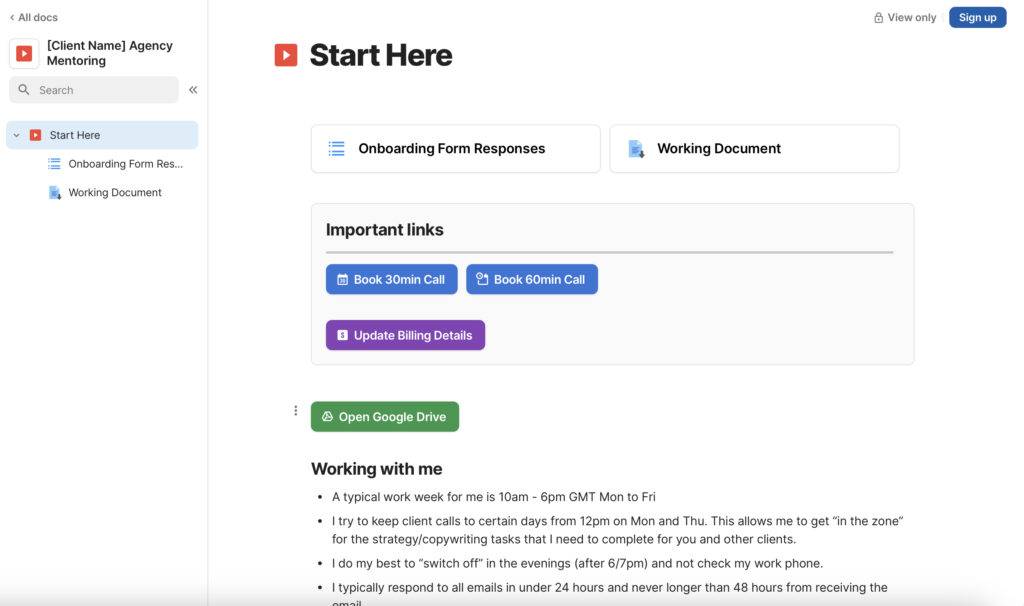
10 Additional Automation Ideas to Save Time and Increase Efficiency
Automation is a game-changer for solopreneurs, enabling you to handle tasks faster and with less manual effort. Here are ten additional automation ideas and why they’re beneficial for your business:
1 Lead Scoring and Qualification
Automate the process of scoring leads based on criteria like engagement and interaction history. This lets you focus on high-potential leads.
- Why It’s Useful: Saves time by focusing on qualified leads, increasing chances of conversion.
- Tool: HubSpot or Salesforce can automatically score leads based on set criteria.
2 Appointment Reminders
Automate reminders for upcoming meetings and deadlines to ensure prospects and clients are prepared.
- Why It’s Useful: Reduces no-shows and minimizes last-minute cancellations.
- Tool: Calendly or Acuity Scheduling, both of which integrate reminder features.
3 Automate Proposal Creation
Automated proposal software allows you to create customized proposals quickly.
- Why It’s Useful: Streamlines the proposal process and ensures consistency across documents.
- Tool: PandaDoc or Proposify.
4 Automated Invoicing and Payment Reminders
Setting up automated invoicing and payment reminders ensures you’re paid on time.
- Why It’s Useful: Saves time and helps maintain consistent cash flow.
- Tool: QuickBooks, FreshBooks.
5 Task and Project Updates
Set up automated notifications for project milestones or deadlines.
- Why It’s Useful: Keeps clients informed and reduces the need for manual updates.
- Tool: Asana, ClickUp.
6 Content and File Sharing
Automatically share project files or content with clients via cloud storage.
- Why It’s Useful: Ensures clients receive updates promptly.
- Tool: Google Drive, Dropbox, Zapier.
7 Social Media Analytics Reporting
Automate the process of gathering social media analytics and creating monthly reports for your self.
- Why It’s Useful: Provides quick insights into campaign performance without manual reporting.
- Tool: Sprout Social, Hootsuite.
8 Client Satisfaction Surveys
Set up automatic surveys to collect client feedback at project completion.
- Why It’s Useful: Gathers valuable feedback for improvement and shows clients you care.
- Tool: SurveyMonkey, Typeform.
Just before the first month renewal, I send out a simple Typeform survey to clients:
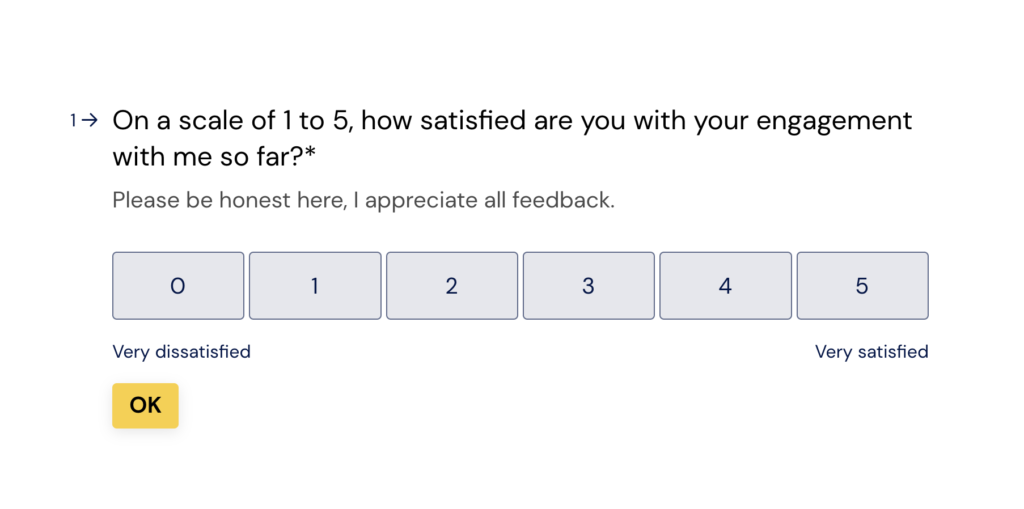
9 Automated Data Backups
Schedule regular backups of your files and client data to prevent data loss.
- Why It’s Useful: Protects valuable information without manual effort.
- Tool: Google Drive, Dropbox.
10 Task Delegation and Assignment
Use automation to assign tasks to team members or virtual assistants based on specific triggers.
- Why It’s Useful: Ensures tasks are assigned promptly, reducing bottlenecks.
- Tool: Trello, Monday.com.
Managing and Tracking Goals Effectively
Setting goals is essential, but tracking them is what brings results. Here’s how to set and track goals effectively:
- Use Quarterly Goals: Breaking down annual goals into quarters provides manageable milestones.
- Digital Goal Tracking Tools: Tools like ClickUp and Notion are useful for tracking progress and adjusting plans.
- Visual Progress Indicators: Progress bars or charts can be motivating and provide visual cues to stay on track.
Conclusion and Actionable Next Steps
Productivity and automation are essential to success for solopreneurs, consultants, and fractional executives.
By leveraging these strategies, you’ll free up time for high-impact tasks, provide a smoother client experience, and reduce the stress of balancing multiple responsibilities.
Start by implementing a few of the automation ideas and productivity tips listed here, and gradually expand as you build confidence in your systems.
With the right approach, you’ll find yourself able to achieve more with less effort, bringing balance and growth to your business.
And remember, you don’t have to have the exact same systems as above. Work out what makes you happy and productive, and stick to it.