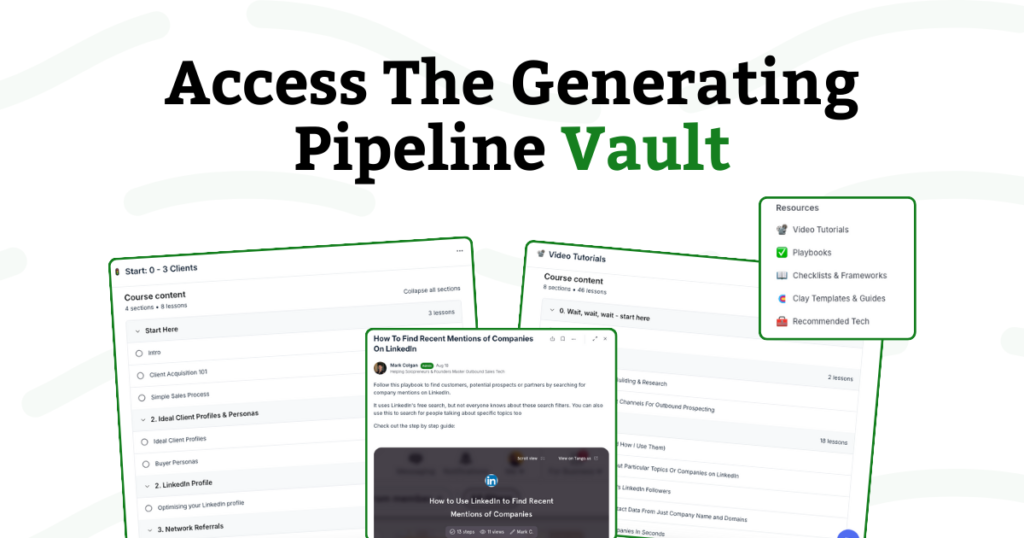Introduction
If you’re finding it hard to come up with LinkedIn content ideas, you’re not alone. Many professionals, especially Fractional Executives and Consultants, hit a wall when trying to stay consistent with their posts.
That’s where the Book Exercise comes in—a simple, effective framework for brainstorming 30+ content ideas in just one session.
In this post, I’ll walk you through the basics of the framework and show how you can use it to supercharge your content strategy. If you want the full step-by-step breakdown, it’s available inside The Vault.
Step 1: Think of Your Expertise as a Book
The first step in the Book Exercise is imagining your expertise as a book. Picture yourself writing a book that solves your audience’s biggest problems.
Ask yourself these questions:
- What would the chapters be?
- What would the table of contents look like?
- What are the recurring problems or questions you solve?
Example:
If you’re a Fractional CMO, your “chapters” could include:
- How to develop a winning marketing strategy for SaaS startups
- Scaling marketing teams without breaking the bank
- Retaining top talent in competitive industries
Step 2: Break Chapters into Subtopics
Once you’ve outlined your “book,” break each chapter into smaller, actionable subtopics. These subtopics become individual content ideas.
Example:
From the chapter “Scaling Marketing Teams,” you might generate:
- How to identify when it’s time to hire your first marketing hire
- The top tools for managing remote marketing teams
- Common pitfalls when scaling a team too quickly
Preview More Ideas Inside The Vault
What I’ve shared here is just the beginning. The Book Exercise inside The Vault includes:
- A detailed worksheet to guide your brainstorming process
- Examples tailored to specific industries (e.g., SaaS, eCommerce)
- A template to turn your subtopics into LinkedIn-ready posts
Access the full playbook to never run out of content ideas again.
Related Content Resources
- Checklist: How to Capture Content Ideas and Draft Posts
- Framework: The Pain & Solution Map for Creating Engaging Posts